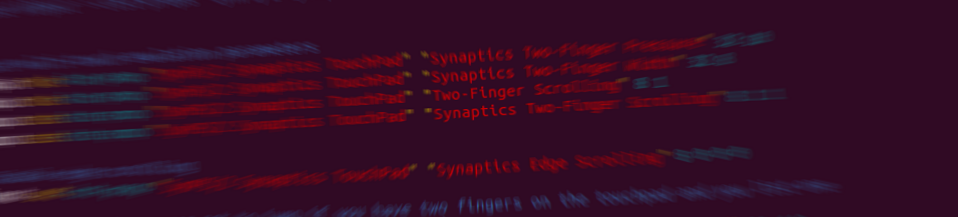If antimalware signature updates doesn’t works, it’s possible to see more details running it by cli. To do that open 2 ssh sessions, on one run:
cd $UEPMDIR/engine/conf/updates/bin/kav8
./keepup2date8.sh –download –simplelic –xmlfile confZLToProduction.xml –journal update.log
And on the other one run a tail on the log file:
tailf update.log
Of course it’s possible to run it all in a single ssh session and take a look to the log once update process is finished