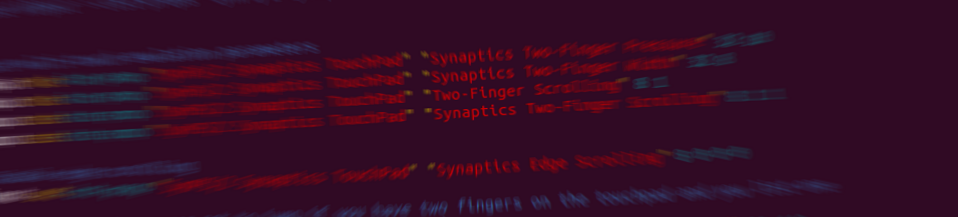[English Below]
Estoy instalando funambol en mi android, pero no consigo que funcione por ssl aún teniendo un certificado válido, así que para descartar problemas con mi proveedor o con la combinación de Android+terminal he decidido instalar el cliente en la BB del curro. Las instrucciones son descargar el cliente de la web oficial, descomprimirlo e instalarlo con el BlackBerry Desktop Manager, todo correcto hasta el momento de instalar el cliente desde el BDM, que busca archivos alx y no hay ninguno en el directorio descargado… vaya!! ¿que diablos es un archivo alx? bueno por suerte es fácil de solucionar, el archivo alx define las propiedades y los archivos del programa que se va a instalar así que es muy fácil crearlo, con un editor de texto crear el archivo Funambol.alx con este contenido
<loader version=»1.0″>
<application id=»FunambolSync»>
<name>
Funambol Sync Client
</name>
<description>Funambol sync client</description>
<version>8.7.1</version>
<vendor>Funambol</vendor>
<fileset Java=»1.0″>
<files>Funambol_Sync_Plugin.cod</files>
<files>Funambol_Sync_Plugin_common-1.cod</files>
<files>Funambol_Sync_Plugin_common.cod</files>
<files>Funambol_Sync_Plugin_lib-1.cod</files>
<files>Funambol_Sync_Plugin_lib-2.cod</files>
<files>Funambol_Sync_Plugin_lib-3.cod</files>
<files>Funambol_Sync_Plugin_lib.cod</files>
<files>Funambol_Sync_Plugin_pim-1.cod</files>
<files>Funambol_Sync_Plugin_pim.cod</files>
<files>Funambol_Sync_Plugin_syncml-1.cod</files>
<files>Funambol_Sync_Plugin_syncml.cod</files>
</fileset>
</application>
</loader>
Tened en cuenta que los nombres de archivos y las versiones pueden variar según el desarrollo del cliente 😉
Install Funambol sync client into BlackBerry
I’m trying to install Funambol on my Android device but it fails to communicate by ssl, even with a trusted certificate, to discard problems with my provider or with the combination of Android+terminal i decide to install Funambol sync on my BB. The instructions are easy and clear, download from the official site, unzip the files and install using Blackberry Desktop Manager, but… when try to open the unzipped files from BDM it search for .alx files and there is not any wtf?… so what the hell is the .axl file?… luckily its simple, is the file that describe the files and properties of an application, so to solve te problem simply open a text editor and create a file called Funambol.alx with this content
<loader version=»1.0″>
<application id=»FunambolSync»>
<name>
Funambol Sync Client
</name>
<description>Funambol sync client</description>
<version>8.7.1</version>
<vendor>Funambol</vendor>
<fileset Java=»1.0″>
<files>Funambol_Sync_Plugin.cod</files>
<files>Funambol_Sync_Plugin_common-1.cod</files>
<files>Funambol_Sync_Plugin_common.cod</files>
<files>Funambol_Sync_Plugin_lib-1.cod</files>
<files>Funambol_Sync_Plugin_lib-2.cod</files>
<files>Funambol_Sync_Plugin_lib-3.cod</files>
<files>Funambol_Sync_Plugin_lib.cod</files>
<files>Funambol_Sync_Plugin_pim-1.cod</files>
<files>Funambol_Sync_Plugin_pim.cod</files>
<files>Funambol_Sync_Plugin_syncml-1.cod</files>
<files>Funambol_Sync_Plugin_syncml.cod</files>
</fileset>
</application>
</loader>
Take care about the names of files and the versions, it can change between versions of the client 😉