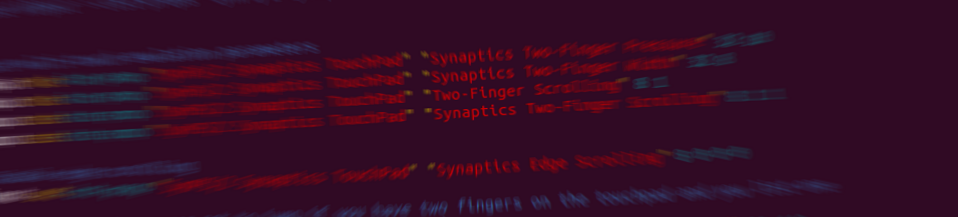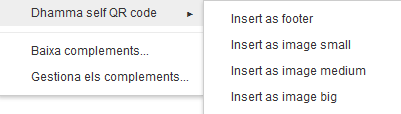This add-on for google docs, simply lets you insert a QR code which links to the current editing document. The add-on adds a new menu item in the add-ons menu called «Dhamma self QR code» from there you can choose between 4 options:
- Insert as footer: Insert a 100×100 pixels QR code as a document footer
- Inset as image small: Insert a 100×100 pixels QR code as an inline image
- Inset as image medium: Insert a 150×150 pixels QR code as an inline image
- Inset as image big: Insert a 200×200 pixels QR code as an inline image
With that easy steps you can share your document by sending the QR code to anyone, or let anyone visit the online version of your printed document, so anyone can easily access to the most recent version of your document.
The main steps made by the add-on are 3:
- Gets the current open document’s FQDN (URL)
- Sends the FQDN (URL) to googles’s QR code generation service
- Inserts the resulting QR code in the document, respecting the insertion method choosed by the user